628 Reasons to Upgrade to the Latest Version of AvSight
Did you know that AvSight releases upgraded versions with new and improved features 3 – 4 times per year? Running the latest version of AvSight is the best way to keep your system running efficiently and benefit from the latest functionality improvements. Upgrades are included in your AvSight subscription and can be requested at no cost.
If you haven’t upgraded recently, you’re missing out on a lot. The four most recent releases have included more than 628 total feature additions and improvements. Check out the feature highlight boxes at the end of this article for a sampling of what our product team has been up to. Full feature lists can be viewed on our knowledge base.
Not sure what version you have or how to go about upgrading? Read on for help.
Upgrades are included with all AvSight subscriptions and are absolutely free.
Determining Your Current Version
Checking to see what version of AvSight you’re currently using is easy. After logging in to AvSight select the “Administration” tab on the top of your screen. If you don’t see this tab right away, you may need to select the “More” arrow to find it. Once you’ve navigated to “Administration” you’ll see a blue banner with the name of the version your org is currently running.
Our organization is running Denali 1 – the newest version of AvSight currently available. If your banner says anything else, we recommend requesting an upgrade. Version banners have been included in the last few AvSight releases, so if you don’t see one, you’re running a very old version of AvSight, and should upgrade ASAP.
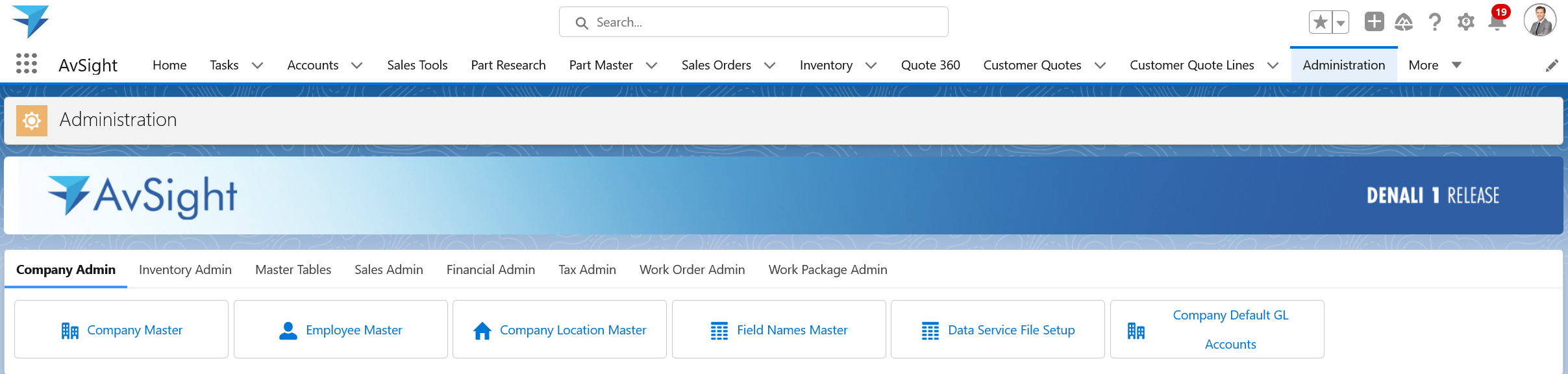
Requesting an Upgrade
To request an upgrade, simply log into the AvSight support portal, start a new ticket, and select the “Upgrade Request” ticket type. After you submit your ticket, support will reach out to you to complete the upgrade process.
What Are You Waiting for?
Upgrading keeps your system secure, helps you work more efficiently, and allows you to enjoy new and improved features – there’s no downside. And did we mention – upgrades are completely 100% free? They’re included with all of our subscriptions. So what are you waiting for? Put in an upgrade request today!
Upgrade Highlights
Denali 2 (101 total items)
Highlights are listed below. This upgrade and the full release notes will be available the week of 8/21.
General
- Improved mobile operation functions for picking, location transfer, QC, Receiving, and Manifest Receiving
- Added TAT/Status tracking as a new feature to Work Order and Repair Order. Additional document status/TAT tracking will be added (releases, etc)
- Added the “Mobile Imaging” screen that can be used with a Bluetooth scanner to scan a document number or an inventory record and quickly take pictures, etc using a phone or other mobile device.
- New MRO capabilities module, including the ability to auto-apply templates and pricing during receiving.
Parts, Sales, & Logistics
- In Shipping Queue, added a “Mass Ship” Button, which validates then opens the Shipping screen with all the selected releases.
- Added 2 new forms: Shipper’s Declaration for Dangerous Goods and Multimodal Dangerous Goods Note
- Improved the Reject Management feature of Inventories and added the ability to clear rejections on selected inventories when in the Rejected Inventory- Inventory List View.
- Added the Quote Score feature at the Line level and added the ability to display the line score at the Q360 queue screen when displaying lines.
- Added Button to the CQ screen labeled “Quick Line Entry” to allow for very quick entry of quote lines.
- Added feature of being able to Upload and Send files with the Invoice -> Send Email screen.
- In Part Research, Available Inventory box, added a checkbox to the right of “Include History” called “Include Rejected” which adds rejected Inventory records to the results.
- Added the “New RFQ (alt-V)” and “Inventory XFER (alt-X)” Quick Actions.
- Ability to put a “Temporary Hold” on accounts to prevent any current or future shipments.
- Added option to Expense Repair Costs to the RO Line.
MRO – Work Orders/Work Packages/Storage Management
- Employee Scan Station module improved for Work Orders, Work Packages, and Storage to allow for clock in/out and panel management.
- Work Order / Work Package quotes can not include external comments and findings
- Added ability to set field defaults and customize the Work Order receiving screen for very quick receiving
- Ability to edit comments and findings in Mobile Technician
- Work Order BOM object now added to the Part 360 Metric creation screen
- Ability to quote a Work Order prior to receiving the unit using the existing Customer Quote module in AvSight. Can auto apply pricing as well as additional quote lines in multiple conditions.
- A Work Order type customer quote can now be converted into a Work Order prior to receiving the unit.
- Made the Materials Management screen configurable by the user with a gear.
- Added an ATA Zones list field to Job Cards
- Added zone tracking on Job Cards
- New filters added to Mobile Technician. Ability to filter by WOID, Customer, Status, and others.
- Added support for “Optional” BOM items when using WO Builder, as well as a new WO Editor screen for ease of use in adding BOM items during inspection, or other tasks.
- “Work Order Editor” added as a screen to easily add or cancel BOM records as well as add or cancel tasks.
- Add zones, and QA findings to Panels for Work Packages
- Added features to the Work Order Builder screen to visibly select and pull in Sub Work Order templates when creating the Work Order.
- Added an option to include the publication data on the 8130
- Costs and revenue for Work Orders and Work Packages can use different GL accounts for Parts, Labor, and Misc Charges
- Added full Tax and Multi/VAT tax support to the AvSight Work Order product.
- Account 360 metrics have been added to Work Orders and Work Packages
- New features added to support tooling, including: Being able to designate a Warehouse as a “Tool Crib” for better control and reporting. Establishing Tool Kits for use in detailing Work Order Task and Job Card tool requirements. And the ability to pre-reserve tools in Materials Management.
- Numerous Mobile Technician improvements.
Denali 1 (94 total items)
Highlights are listed below. This upgrade is currently available. View the full release notes on our Knowledge Base.
General
- New Form Editor Module
- New Labor Capture module for MROs used outside of Mobile Technician
- New Publications module for MROs
Parts, Sales, & Logistics
- Added the ability to use a flow to automate sending Customer Quotes.
- Improved the CQ Lines List View tab to facilitate creating a new line, cloning or filtering existing lines.
- Added additional fields to the Import Part Master sample file.
- Added the new ASA-2020 form that can be generated during Outbound QC. The form is fully automated based on information captured during receiving.
- Added the ability to combine active/open Releases for Repair Orders within the Operations screens
- Added additional fields to the PartsBase section of the Research tab.
- Added a Rejection on Return checkbox to the PO Return screen
- Improved the Quote Score in Q360 to use 10 different attributes in scoring. including Alt IDs Stock status, Customer Type, Repeat Customer, High Dollar Sale and Secondary Inventory status. The Quote Score Reason will specify which attributes were used to calculate the score.
- Added the ability to print receiving forms from the Receipts screen to allow forms to be reprinted after the receiving process has been completed.
- Added a new Sourcing Console that will allow requests from CQs to be queried against ILS/PartsBase and quickly send RFQs out for pricing
- Added a Non-Inventory Cost field to SOs when a line is for a Non-inventory part. This amount will be added to releases and invoices to allow tracking of any costs associated with the the part.
- Added the ability to configure the Select Inventory screen in the Inventory Transfer module. Also added a Mass Update option to the Inventory XFER tab in the Operations Queues.
- Added the ability to automatically charge a credit card fee. This feature applies a percentage of the sale based on a Company setting and a checkbox in the SO Header. The credit card fee will be added to the invoices for that SO.
MRO – Work Orders/Work Packages/Storage Management
- Purchase Order lines can now be allocated to a matching open BOM directly from within the Purchase Order Allocation screen.
- Added a Non-Destructive Inspection (NDI) form for Work Order Tasks.
- Work Order BOM tab now allows the user to easily select multiple BOM records and print all documents or images attached to the allocated or consumed inventory records for each BOM.
- Added the ability to add files to BOMs and Tool assignment records.
- Added a field on the Aircraft page to show the Model Name instead of the record ID.
- Added new fields to track Estimated Aircraft Arrival and Estimated Aircraft Departure time and date to the Aircraft object.
- User’s preference for printers and label forms are now stored per user in the Materials Handling screen, Printing Issue and/or Inventory labels.
- Added the ability to allocate an Alt PN to Purchase Order Lines on a BOM, provided it is a valid alternate.
- Added the ability to allow users to customize which columns to display when creating a Work Order Quote.
- Added the ability to print the Job Card Traveler for a single Job Card.
- Added the ability to use the Build Kit WO from Template feature in WO Builder to add a Task with the Kit List BOM to a Non-Kit type WO.
- When turning in a part from a BOM, the system now uses the default receiving values from the work order header to pre-populate the turn in/tear down fields.
- BOM part info has been added to the Mass Edit quote screens in the Work Order and Work Package modules.
- Added the ability to allocate a Kit WO to a Sales Order in lieu of existing inventory. This will allow kits to be added to a sales order if they have not yet been built.
- Work Order WIP Rollup fields now support multi-currency.
- The BOM tab now allows multiple BOMs edited from a single tab.
- Added all Work Order “Final” fields to the WO Receiving Tools tab to improve data visibility.
- Added a Panels feature used to control panel requirements and sign-offs in the Work Packages module.
- Added the ability to allow administrators to specify that turned in BOMs or Job Card BOM inventories are protected by default.
- Added fields to the Work Order Invoice to include shipping and tracking data from the Release and Shipment information
Acadia 6 (156 total items)
Highlights are listed below. View the full release notes on our Knowledge Base.
General
- Enhanced Vouchering for Accounting
- Mass Delete for Pricing Objects
Parts, Sales, & Logistics
- Auto apply pricing during quoting using the “Pricing Lookup” function
- Customize the Select Inventory dialog
- Additional fields for exchanges
- AutoSign Cert remembers the last choice
- Additional filters in Part Research
- Quote360 enhancements
- Ability to more easily allocate to multiple inventory lines
- Added the ability to preview files that are added using the Add files” button in the Operations queues.
MRO
- Functions to import BOM items at the task level
- Added quick comments to Work Order Header and Tasks
- Ability to use a kit list to populate a BOM
- Improved the “turn in” process in mobile technician
- Added the ability to allocate alternates to Work Orders and Kit Work Orders in Materials Management.
- Added the ability to create picklists for BOM items in Materials Management and Mobile picking.
- Added the ability to generate materials certs for BOM parts on WOs.
- Added the Quick Comments feature to the WO Release Statement. These comments will flow to the Maintenance Release generated for the WO.
- When using WO Builder for WOs other than Kits, there is now an option to multiply the template BOM quantities by the WO quantities or preserve the template BOM quantities.
- Added the ability to print images in the WO Traveler
Acadia 5 B2 (277 total items)
Highlights are listed below. View the full release notes on our Knowledge Base.
General
- Part Number Duplicate Protection
- Owner Code KPI Calculations
- Added Allocation History to the History tab in Part Research.
Parts, Sales, & Logistics
- Receiving Screen Fields are customizable
- Enhanced Bulk Inventory Transfers functions
- Set Defaults at the RO Line level for faster entry
- Manifests & Manifest receiving can be tied to consignment POs
- Enhanced Convert to Order Process
- New Repair Reservation process to the SO.
MRO
- Improved the process for BOM types of Repair in the Material Management screen
- Added WO Auto Allocation to Material Management screen.
- Added multi-currency to WO task billing
- New Work Package module designed to facilitate heavy maintenance tasks commonly performed in hangars, owner/operator facilities and 145 workshops.
Experience AvSight for Yourself
Request a demo to see how AvSight can take your business to the next level.
Request A Demo




