Automation With AvSight
The fear of getting left behind or not adopting fast enough is a common feeling among business owners. Adaptation to the changing market and evolving technology is crucial for the success of any organization. The aviation aftermarket industry is no different. Successful companies choose to leverage technologically advanced tools and processes to boost their efficiency. One such valuable method is automation. Used intelligently, they can streamline your business operations and unlock higher levels of productivity. Salesforce comes equipped with a powerful flow engine and builder that empowers users to implement automations with ease. As AvSight is built on Salesforce, our users have access to these valuable automation tools. In this article, we delve into how the Salesforce flows work and how they can give your company a competitive advantage.
Automations Can Help Your Company By
Decreasing costs
Increasing efficiency
Increasing scalability
Decreasing costs: By integrating systems like Salesforce’s Flows, businesses can significantly reduce labor costs and the expenses associated with error rectification. Automation minimizes the need for manual intervention in routine tasks, reducing the likelihood of human error. Consequently, companies can allocate financial resources more strategically, investing in growth and innovation rather than remedial actions.
Increasing efficiency: The ability to save time on repetitive tasks is another benefit of automation. With tools like approval flows, auto quoting, those offered by AvSight, businesses can execute processes that once consumed valuable hours, ensuring tasks are completed more quickly and effectively. Automation ensures consistent error-free execution of routine tasks, allowing staff to focus on more strategic, value-adding activities.
Increasing scalability: Perhaps one of the most significant advantages of automation is its ability to manage large volumes of work without necessitating proportional expansion in workforce or resources. This scalability is vital for businesses aiming to grow without the growing pains typically associated with increased workload. Automation offers a scalable solution, equipping companies to handle an expanding scope of operations with ease and reliability.
Should I Automate It?
Just because you can automate something, doesn’t necessarily mean you should. Smart use of automation starts with reviewing your processes and uncovering areas where automation could have a meaningful impact on your team’s productivity. We recommend looking for the following criteria when determining ideal candidates for automation.
Is it time-sensitive? Automating tasks that require quick attention allows for around-the-clock responses that won’t be interrupted by vacations, illness, or other factors that affect humans. It also will prevent your team from facing efficiency losses due to constant interruptions.
Is it repetitive? Repetitive tasks have the potential to suck up huge amounts of your team’s time but rarely require skill and creativity. By automating these tasks, energy can be refocused on higher ROI activities. Improving efficiency and employee satisfaction.
Is it complex or prone to errors? Tasks that focus on minute details increase the risk of human error. By automating these tasks, you can mitigate that risk and ensure that consistent processes are followed.
Does it require a shift in focus? Tasks that require an employee’s focus to pivot, such as sending reminders and routine status updates, can interrupt the rhythm of work and cost even more time as employees try to get back on track.
Does it work against your employees’ strengths? The chances are good that you hired your sales team based on their sales ability and your repair staff based on their technical aptitude. If they have to devote time to activities outside their sphere of expertise, such as data entry, these skills aren’t being used profitably. Automating these tasks will increase your overall ROI, help with staffing shortages, and prevent employees from being frustrated.
Automation Use Cases for the Aviation Aftermarket
When it comes to process automation, the possibilities are endless. We love hearing about the innovative ways that our customers are employing our automation tools to streamline their workflows. Here are a couple of our favorite use cases that allow AvSight users to work smarter and more efficiently.
Approval Flows
From credit limit increases and special pricing to non-routines, approvals play a role in nearly every part of a business. Handled manually, these approval requests can easily be lost or misrouted and require inefficient follow-up.
Why is it a good candidate for automation?
Requesting approval is a frequently repeated task.
An approval process that is manually initiated requires the requestor to notice that an approval is needed, opening up the possibility of human error and inconsistent process enforcement.
Sending an approval request requires an employee to shift their focus from the task that triggered the approval.
Approval requests may need to be routed differently based on specific criteria, making it easy to send them to the wrong individual.
Most manual communication methods will require manual follow-up if a response is not received in a timely manner – further distracting the requestor.
A number of AvSight customers have simplified the approval process by using automated flows to request approvals, properly route these requests, send reminders, and alert requesters when the approval is completed. The criteria and rules are completely customizable, allowing each company to create a process that works well for them.
For example, imagine that a company has a rule that a salesperson cannot create orders that would exceed a customer’s credit limit without approval from management and finance. Let’s look at what that process would look like without automation and with automation.
Without Automation
The salesperson notices that an order will go over the customer’s credit limit and requests approval for a temporary credit line increase from the sales manager via email.
The sales manager replies that the request is approved.
Management approval in hand, the salesperson requests approval from finance via email.
The accountant reviewing the increase noticed that the request would exceed the customer’s regular credit line by more than 20% – requiring CFO approval. He forwarded the request to the CFO.
The CFO approves the request and notifies the salesperson.
The salesperson can now create the customer’s order.
With Automation
The salesperson creates an order.
The system automatically detects that the amount quoted will exceed the customer’s credit limit. The order is set to “pending” and an approval flow is triggered.
AvSight sends an in-app notification and an email to the sales manager requesting approval. It will also automatically follow up if a response is not received within a set period of time.
The sales manager clicks “approve”. AvSight notifies the salesperson and initiates the finance approval process.
Since the amount exceeds the 20% overage that can be approved by an accountant, the approval request is routed directly to the CFO.
The CFO clicks “approve”. AvSight notifies the salesperson and automatically updates the order status.
With automation, the approval process still involves a number of steps and checks, but almost all of them are done automatically by the system. Communication is efficient and no one has to waste time on manual follow-up. Since the flow is automatically initiated when certain criteria are met, the process will be consistent and not depend on a human noticing the criteria or remembering and complying with these policies. These streamlined processes eliminate unnecessary delays and lead to a better employee and customer experience.
Accessibility of information is another cornerstone of the portal’s convenient design. Whether in the office or on the go, customers can access it from any device, thanks to its cloud-based architecture. This architecture provides the same ease of access to all of your team as well. This anytime, anywhere access means that decision-makers are always connected to the pulse of their operations.
Bottom line: By improving customer communication and visibility, you help them feel that their voice is heard and needs are met – improving loyalty and retention. You also benefit your organization greatly as the time taken to respond to customer inquiries and provide updates is greatly reduced. This frees up your employees’ time allowing you to scale at a faster pace.
It doesn’t stop there, AvSight continues to expand and regularly update its features to suit the needs of the industry. Newer features are continually being added, and existing features, such as portals, are being expanded, increasing efficiency and improving the user experience.
Exchange Core Due Reminders
Keeping track of maintenance schedules, part exchanges, or core due dates can be a painstaking process – checking the due dates, communicating with customers, and confirming whether or not the core has been received – these tasks require both time and mental energy. Manual reminders are not just resource-intensive but also susceptible to human error. Failure to send reminders at the correct time could lead to late cores and the need to bill related fees, causing customer frustration and damaging the relationship.
Why is it a good candidate for automation?
The process is repeated often.
It requires an employee to manually check and track core due dates.
It requires them to stop what they’re doing and send emails, rather than spending time on higher ROI tasks.
Sending an email doesn’t require any special skills or human decision-making, yet time and effort are spent on the task.
AvSight makes it easy to have email reminders automatically sent at specific intervals from the due date if the core is not yet showing as “received”. This ensures that sending the outstanding core is top of mind for customers or without the need to send out individual notifications. This simple yet effective approach ensures process consistency and punctuality, greatly enhancing customer experience.
Building a Flow Doesn’t Have to be Complicated
Building a flow doesn’t necessarily have to be a huge undertaking. Flows can be built for both simple and complicated processes. When learning how to build flows, we recommend starting with simple processes that involve just a few steps – like the one in the example below. Then, once you’ve grown your skills, you can try your hand at more complex flows. Since AvSight already comes with a number of in-built flows, many of our users like to start with these as a foundation for their first process automations. Creating your own processes is as easy as cloning them and making a few minor changes.
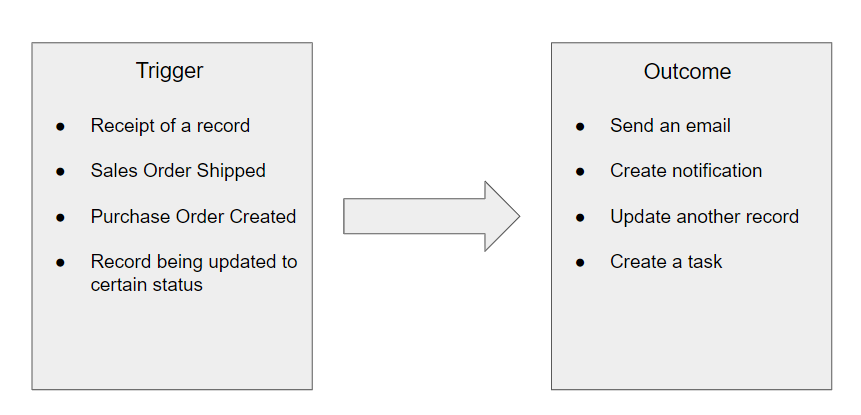
The Benefits of Salesforce Flows
Ease of Use: One of the most compelling attributes of the flow builder is its accessibility. You don’t need to be a professional coder to effectively use this tool. It has a user-friendly interface enabling users with a non-technical background to implement powerful automated workflows. By spending less time actually learning the tool you are able to produce powerful results faster and efficiently.
Visual Interface: Another significant benefit of the flow builder is that it allows you to visualize and map out the process. This makes mapping out a workflow easier and less complicated. Users can see the flow of the process and understand how the different steps are interconnected. They are then able to make changes with a clear understanding of how every action impacts the process architecture.
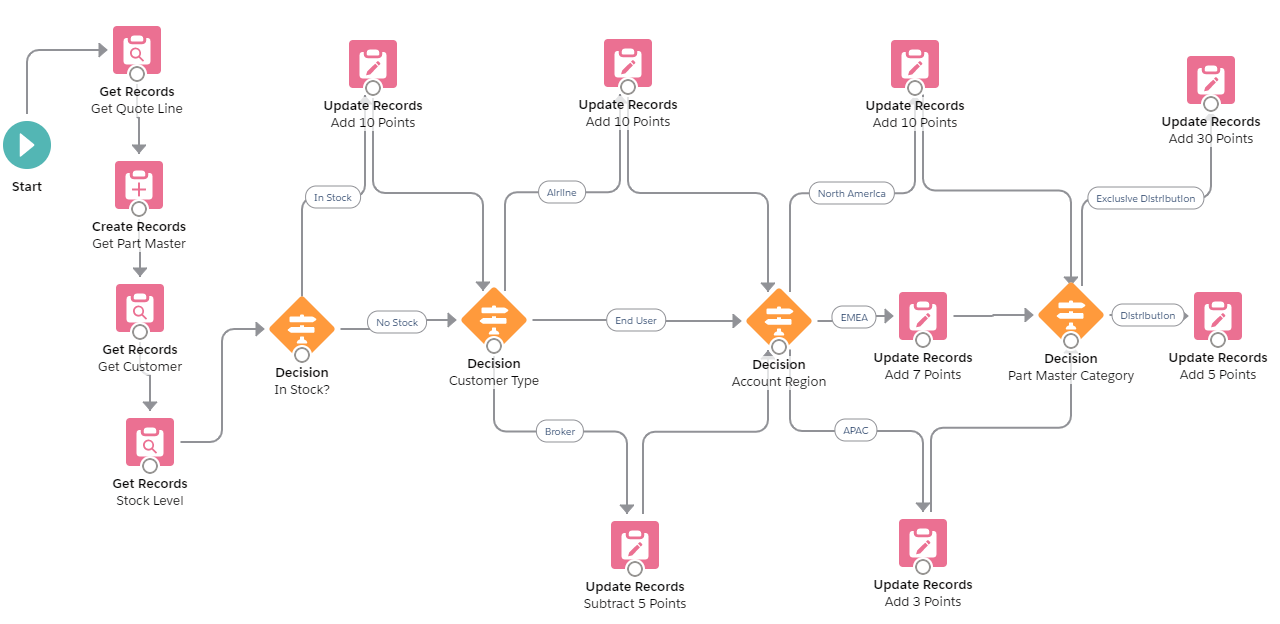
Power and Flexibility: Despite having a user-friendly interface, the flow builder doesn’t compromise on its power and flexibility. It’s able to handle complex logic and multiple branching scenarios to support even the most complicated of aviation transactions. From managing approval hierarchies, and complex maintenance schedules to dynamic pricing models flows are more than capable of handling it. This makes flows an indispensable tool for businesses looking to streamline their operations without oversimplifying their unique individual requirements.
Level Up Your Flow Skills
Now that you’ve seen what flows can do, you’re probably wondering how you can learn to use them in your business. Here’s how to get started:
Cheat – When learning a new skill, it’s incredibly helpful to have a good example to learn from. As we mentioned previously, AvSight comes with a number of well-designed flows built in. You can get off to a quick start by cloning these existing flows and tweaking them to meet your needs. You can also learn a lot about structuring flows by exploring the steps involved in these standard flows.
Use Trailhead – One of the best ways to level up your AvSight and Salesforce skills is Salesforce Trailhead. This free online learning platform is designed to cater to various learning styles and proficiency levels – from beginners to seasoned users. It features a range of courses on practically every Salesforce topic, each designed to help you understand the platform better. For mastering flows, we recommend starting with this Trailmix of curated modules that focus on automation basics. If you’re a more advanced user, you can explore the more than 800 learning modules on flows to find the knowledge that you’re looking for.
Not an AvSight user yet? See AvSight in action with our self-guided demo or request a live demo to see how our platform can transform your business.
Experience AvSight for Yourself
Request a demo to see how our next generation aviation platform can give your company a competitive edge.
Request A Demo

